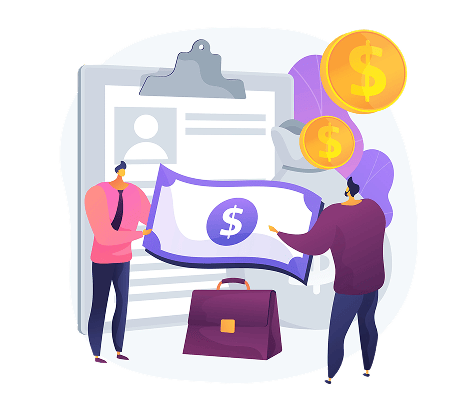How to Submit E-Invoice for Imported Goods & Services?
Understanding the E-Invoice Requirement for Imports in Malaysia

With the implementation of the E-Invoicing system in Malaysia, all businesses engaging in transactions, whether domestic or cross-border, are required to report those transactions using electronic invoicing (E-Invois). For imports, special handling is required since the foreign supplier is not part of Malaysia’s tax system and does not issue local e-Invoices.
To ensure transparency and proper documentation for taxation and audit compliance, the Malaysian buyer or importer is required to self-issue the E-Invoice using the “self-billed” model.
1. Importation of Goods

Importation of goods refers to the acquisition or purchase of physical goods from a supplier outside Malaysia, where the goods are brought into the country for domestic use, resale, or processing.
Who is responsible for the E-Invoice?
- The importer (Malaysian company or individual), must issue a self-billed E-Invoice.
- This is because the foreign supplier is a non-taxable, non-resident entity that is not registered under Malaysia’s tax framework and therefore cannot issue Malaysian e-Invoices.
Steps to Submit the E-Invoice for Importation of Goods
- Access the MyInvois Portal at myinvois.hasil.gov.my or use the API if your business is integrated with it.
- Select the option to create a new E-Invoice and choose the document type as “Self-Billed E-Invoice.”
- In the Transaction Type, choose “Import of Goods.”
- Fill in the required fields with accurate data:
- Supplier Name: Name of the foreign exporter.
- Supplier Tax Identification Number (TIN): Since the supplier is non-resident, input EI00000000030, which is the designated TIN for all non-residents.
- Supplier Country: Country of origin (e.g., China, USA, Germany).
- Importer (Your) Details: Your company name, TIN, and address.
- Invoice Number: Your own internal reference.
- Invoice Date: The date when goods are received or cleared.
- Description of Goods: A clear breakdown of what has been imported.
- Quantity & Unit Price: Match commercial invoice values.
- Total Invoice Value: Total cost of goods (in MYR or foreign currency).
- Customs Duties/Taxes (if applicable): Can be stated separately.
- Attach Supporting Documents:
- Import Declaration Form (e.g., K1 form)
- Bill of Lading or Airway Bill
- Commercial Invoice from Foreign Supplier
Packing List - Proof of Payment (if already paid)
- Submit and wait for LHDN validation and QR code issuance.
2. Importation of Services

Importation of services refers to the consumption or purchase of intangible services from foreign suppliers, such as:
- IT services (e.g., cloud subscriptions, server hosting)
- Marketing or advertising from foreign firms
- Consultancy or training services
- Licensing and intellectual property rights
- Design, branding, or software development
Who is responsible for the E-Invoice?
- The Malaysian recipient of the service must self-bill the E-Invoice.
- This is considered a reverse charge scenario, where the local recipient accounts for the tax (if applicable), since the foreign service provider is not part of Malaysia’s tax regime.
Steps to Submit the E-Invoice for Importation of Services
- Log into the MyInvois Portal or submit through your business’s API system.
- Choose to create a Self-Billed E-Invoice.
- Select Transaction Type: Import of Services.
- Enter all relevant fields:
- Supplier Name: Name of the foreign service provider.
- Supplier TIN: Use EI00000000030 (TIN for non-residents).
- Country: Where the supplier is based.
- Service Description: E.g., “Annual design software license subscription.”
- Service Value: The total charge for the service.
- Currency: Can be foreign or converted to MYR.
- Service Period: Timeframe the service covers.
- Payment Date: When the service was paid for (if already done).
- Attach Supporting Documents:
- Service Agreement/Contract
- Foreign Invoice
- Bank Transfer/Payment Receipt
- Email correspondence (optional, if it clarifies the transaction)
- Submit and wait for LHDN validation and QR code issuance.
Special Notes and Considerations
| Item | Details |
|---|---|
| TIN for Non-Resident Suppliers | Always use EI00000000030. This is a generic placeholder TIN for foreign suppliers. |
| Reverse Charge | Applies mostly to services. You may need to account for withholding tax or service tax in some cases. |
| Currency Support | The MyInvois system supports foreign currencies. Exchange rate should be based on BNM (Bank Negara Malaysia) or customs-approved rate. |
| Recordkeeping | Keep all import-related documents for at least 7 years. This is vital for audit, investigation, or appeals. |
| E-Invoice Type | You must select the correct type: Import of Goods or Import of Services. LHDN monitors for classification accuracy. |
| Invoice Date | Should match customs declaration date (goods) or service start/end date (services). |
| Freight, Insurance, Customs Duty | Can be broken down into line items or included in total depending on accounting treatment. |
Share This Page
Share
Tweet
Related Posts