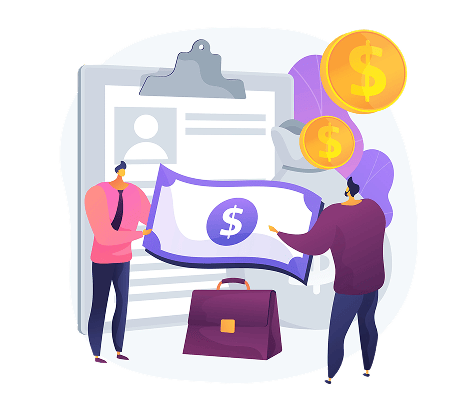What is Purchase Invoice Import?
Purchase Invoice Import allows you to seamlessly bring in supplier e-invoices from MyInvois Portal into the SQL Accounting System.
What is Purchase Invoice Import?
What is Purchase Invoice Import?
Purchase Invoice Import allows you to seamlessly bring in supplier e-invoices from MyInvois Portal into the SQL Accounting System.
Purpose:
Purpose:
- Automates data entry of purchase invoices
- Ensures consistency and compliance with Malaysia’s E-Invoice regulations
- Works regardless of the software your supplier used to generate the MyInvois invoice

How to Import Purchase E-Invoices into SQL System
Before you start:
- Your supplier must issue an e-invoice via MyInvois
- Your supplier’s profile (TIN, Sender Code) must be set up in SQL’s Maintain Supplier

Step-by-Step Guide
Step 1: Open the Purchase Invoice Module
- Go to Purchase Invoice in SQL system
- Click the dropdown arrow at the top right to open options
- Select Batch Import E-Invoice

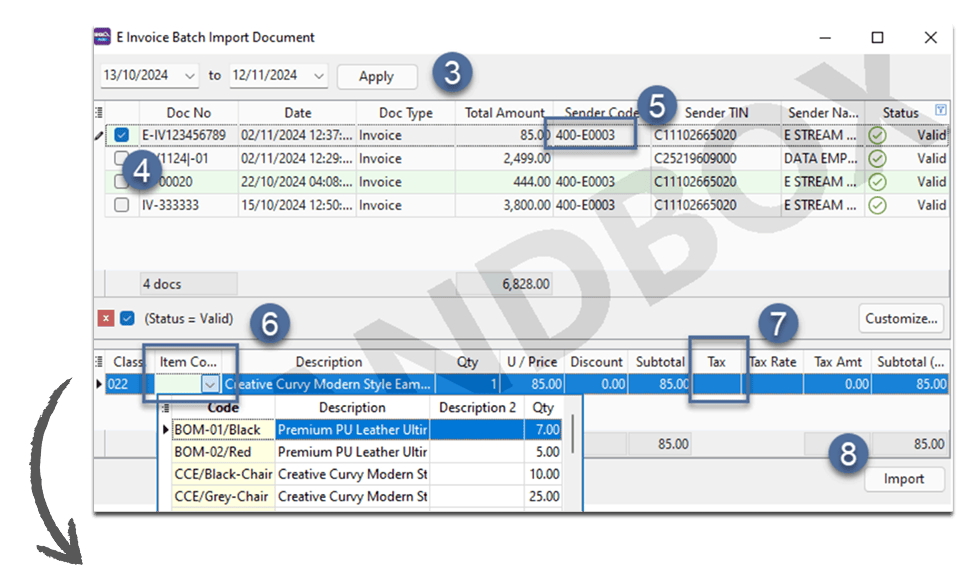
Step 2: Filter & Load Invoice
- Select the invoice date range
- Click Apply to load the list of e-invoices available for import
Step 3: Auto-Mapping Process
- The system will auto-match:
- Supplier’s TIN (Tax Identification Number)
- Sender Code
- Item Code
- Tax Code
💡 These must be pre-configured in Maintain Supplier - Review the details, then click Import
Step 4: Confirm and Import
- Successfully imported invoices will show :
- Imported from MyInvois
- Valid Status

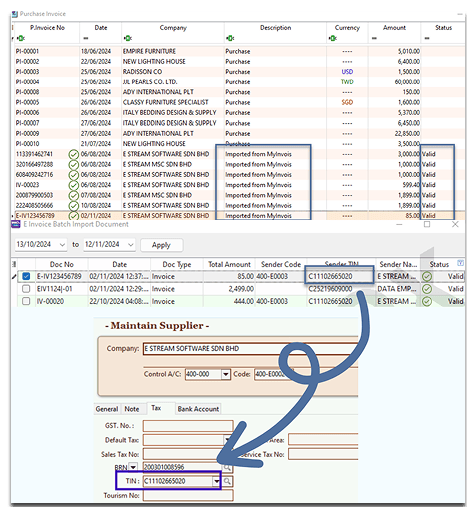
How to Reject an E-Invoice in SQL System
If there are any errors in the invoice, you can still reject it directly as long as it is within 72 hours
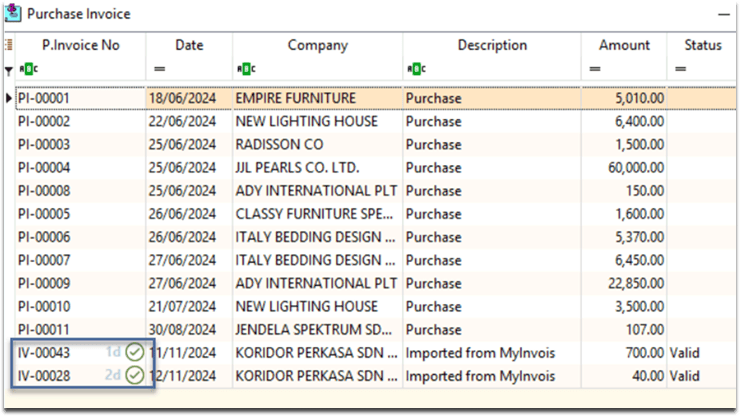
Step 1: Access Rejection Tool
- Go to Purchase Invoice
- Click the dropdown arrow, then choose Reject Validated E-Invoice

Step 2: Select Invoice & Fill Reason
- Select the invoice you wish to reject
- Type in the Rejection Reason
- Click Initiate Rejection
Step 3: System Syncs Status
- MyInvois Portal will automatically update the invoice to Rejected
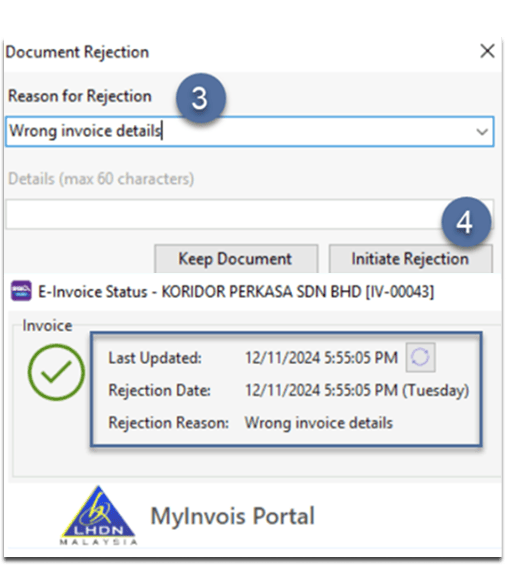
Share This Page
Share
Tweet
Related Posts