How to search your company Tax Identification Number (TIN)
Malaysian businesses, heads up! The LHDN E-Invoice system is changing the game for tax deductions. With the first batch of businesses implementing E-Invoice starting August 1st, 2024, a valid Tax Identification Number (TIN) is mandated. To ensure your expenses remain tax-deductible during audits, you’ll need to share your company’s Tax Identification Number (TIN) with all your suppliers. This TIN acts as a verification key during LHDN E-Invoice validation – without it, your suppliers can’t issue a validated e-invoice. Missing these validations could potentially render your business expenses non-deductible. The solution is simple: provide your TIN to every supplier you work with. This ensures proper e-invoice issuance and keeps your business compliant. We’ve even included four easy steps below to help you find your company’s TIN in a snap!
Steps to Search company Tax Identification Number (TIN)
- Go to https://mytax.hasil.gov.my/, choose Identification Number, enter your identification number, and click submit to login.

- The default login is set for personal individuals. To switch to a company director, select ‘Individual’ under the “role selection” options and change it to ‘Director of the Company’.
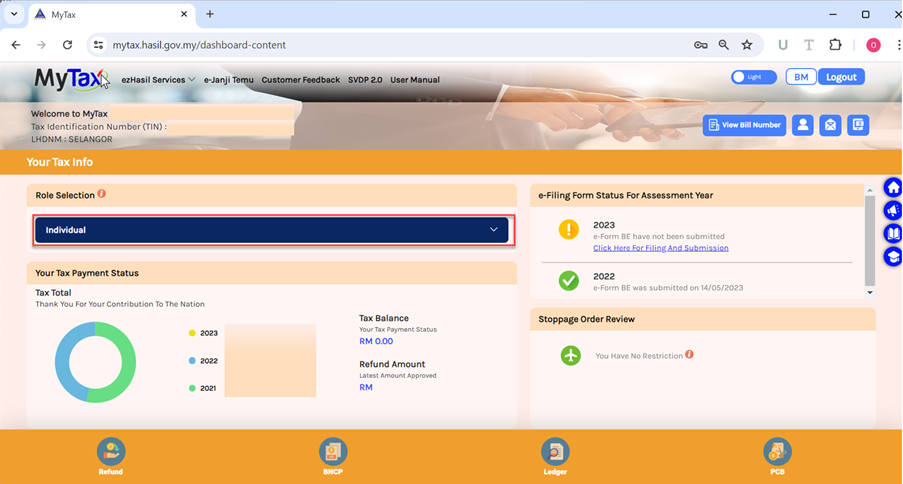
- Choose the company name for which you want to search the Tax Identification Number (TIN).
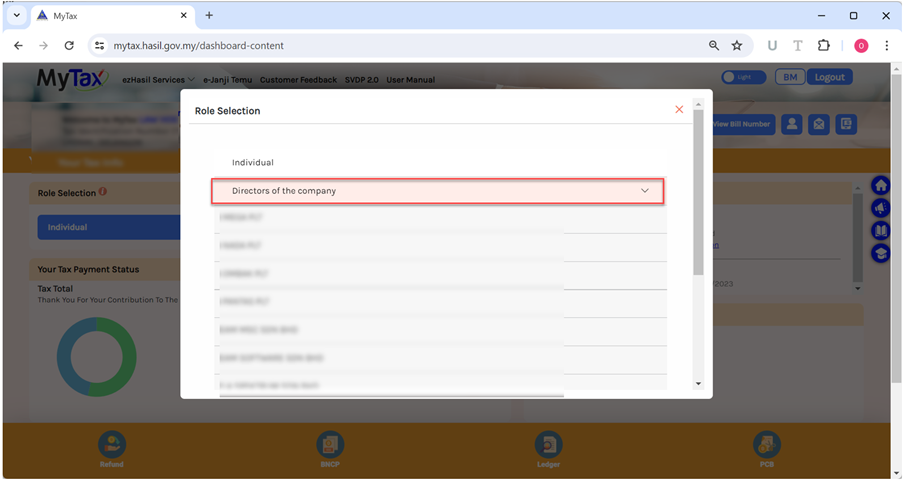
- The company’s Tax Identification Number will be displayed at the top left.
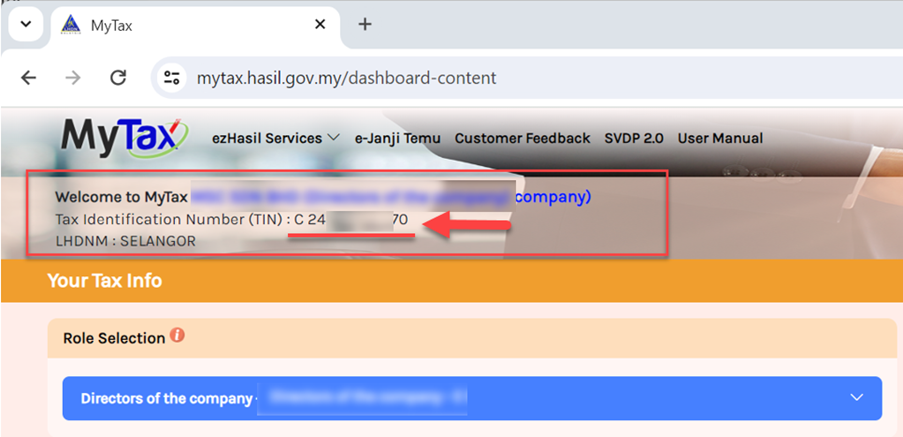
By July 1, 2025, LHDN E-Invoice will be mandatory for all businesses. Prepare your business now to ensure compliance. SQL Accounting software, trusted by over 270,000 companies, offers user-friendly LHDN E-Invoice compliance at an affordable price. Contact us today for a free demo.
E-Invoicing Video
SQL Accounting Software Favoured Features
SQL Account is an accounting software that is suitable for all businesses, from small businesses to large organizations. It is crucial to find a business solution that suits you. We cater for every industry. Small business, cloud accounting software, to on-premise accounting software, choose the best fit for your business. SQL Account is user friendly & can be integrated with no fuss.
Free Download Accounting Software trial to experience our accounting software.

Access Anytime, Anywhere

Batch Emails Statements

Special Industries Version

Real-Time CTOS Company Overview Reports

Advance Security Locks




