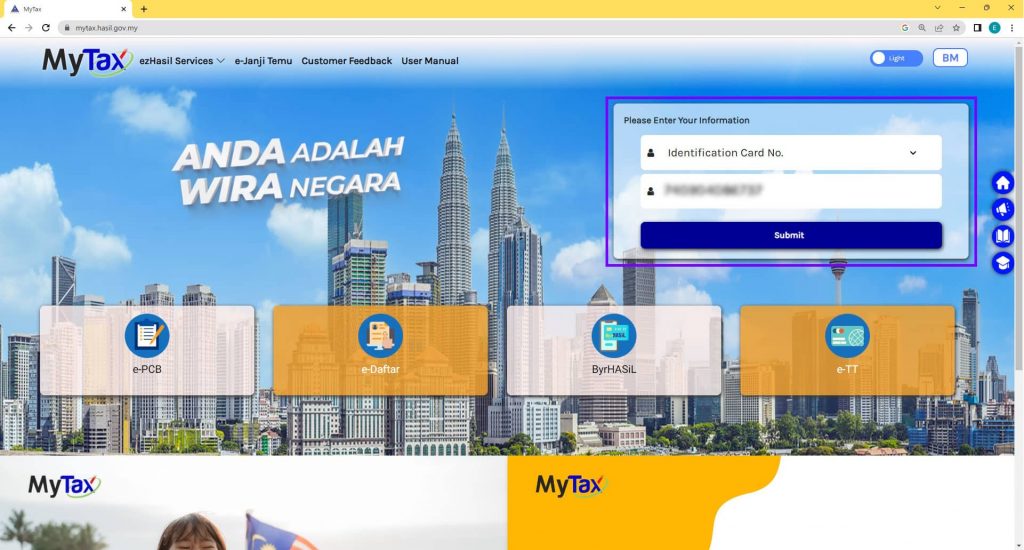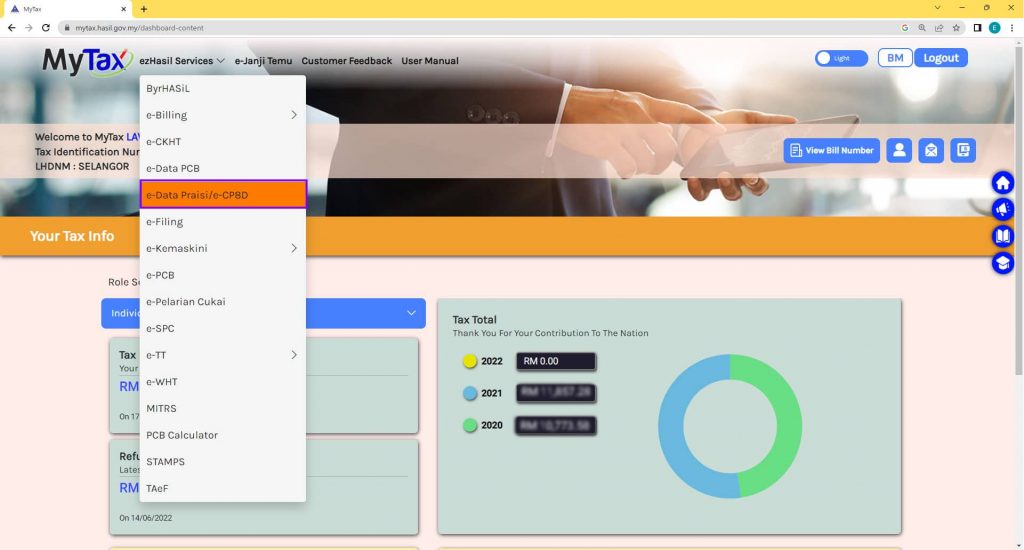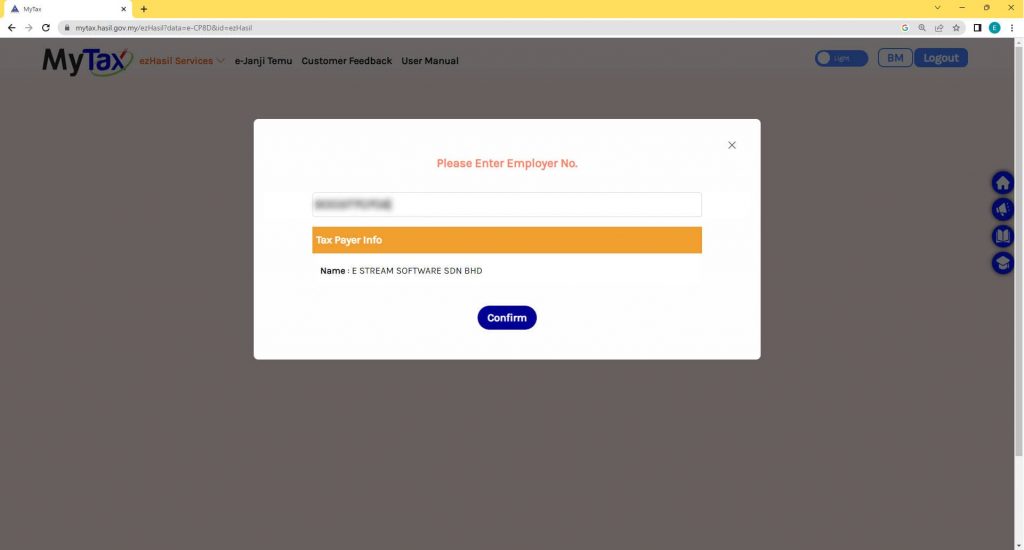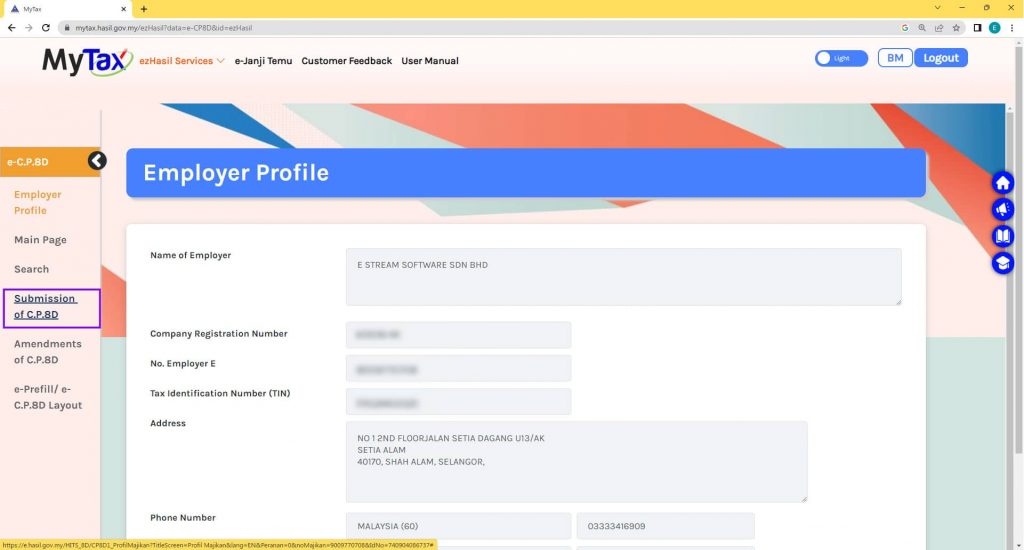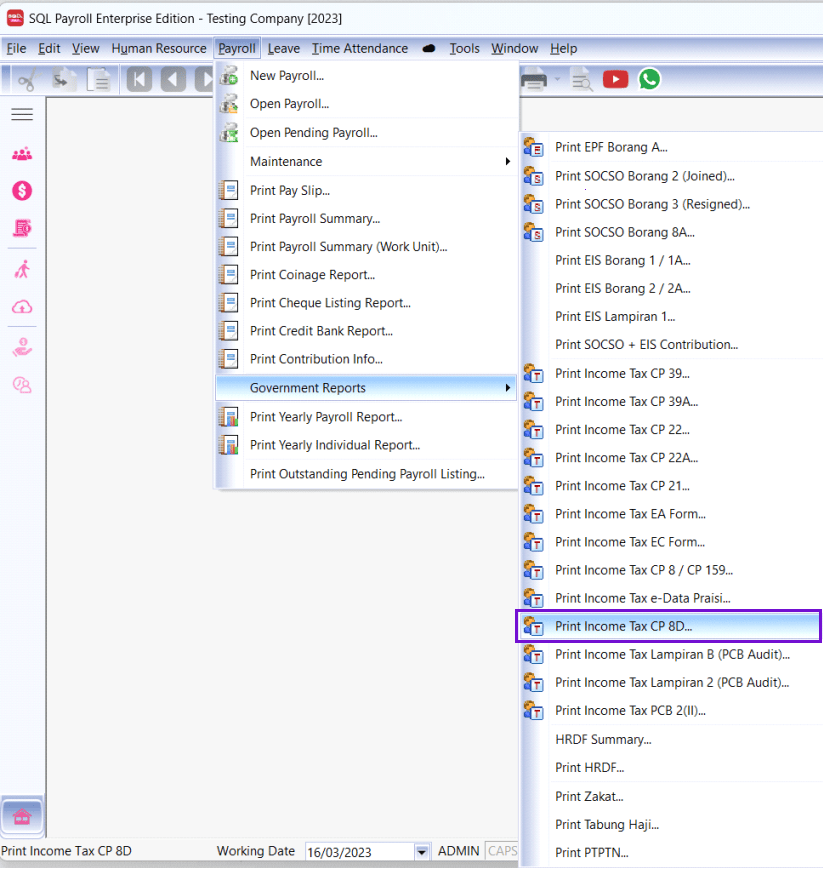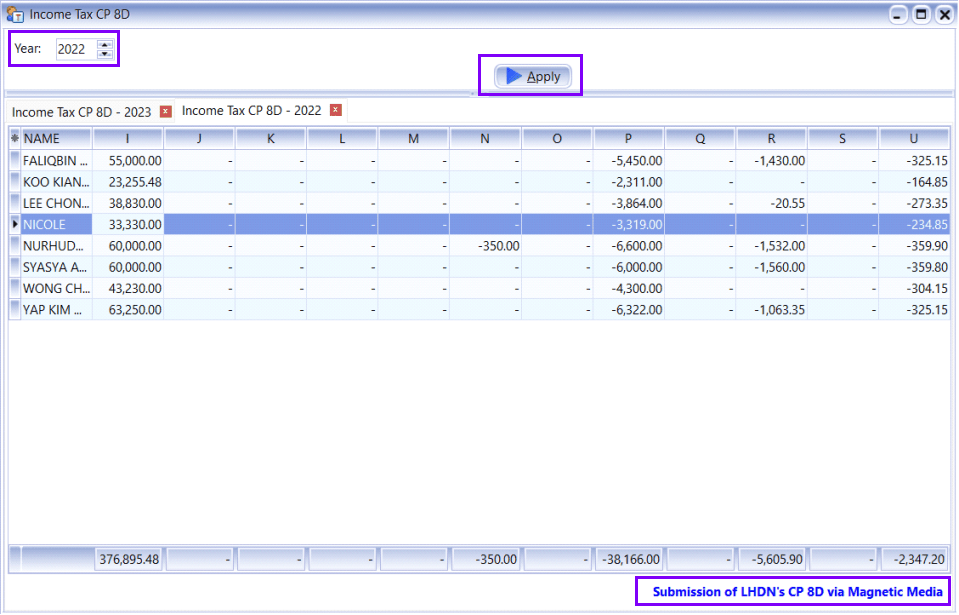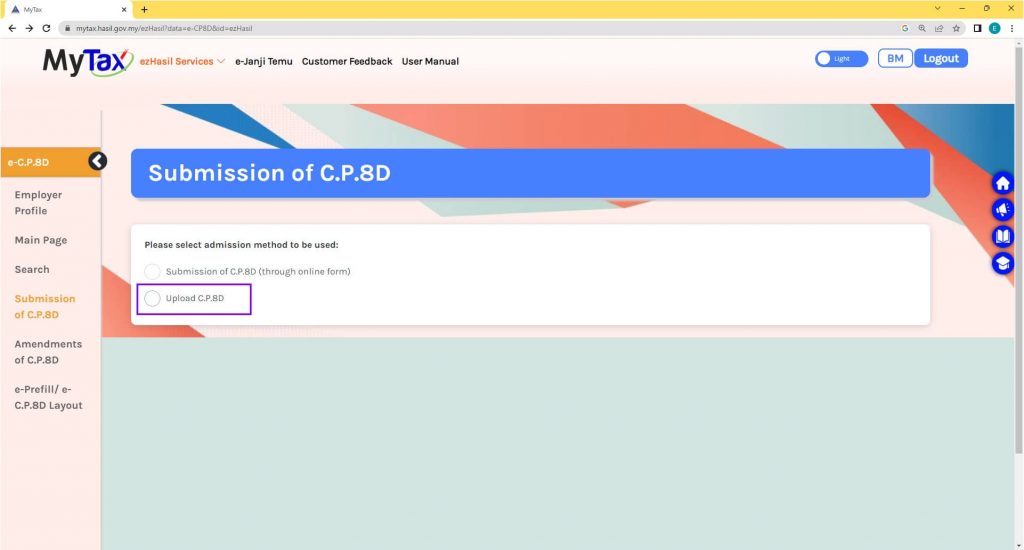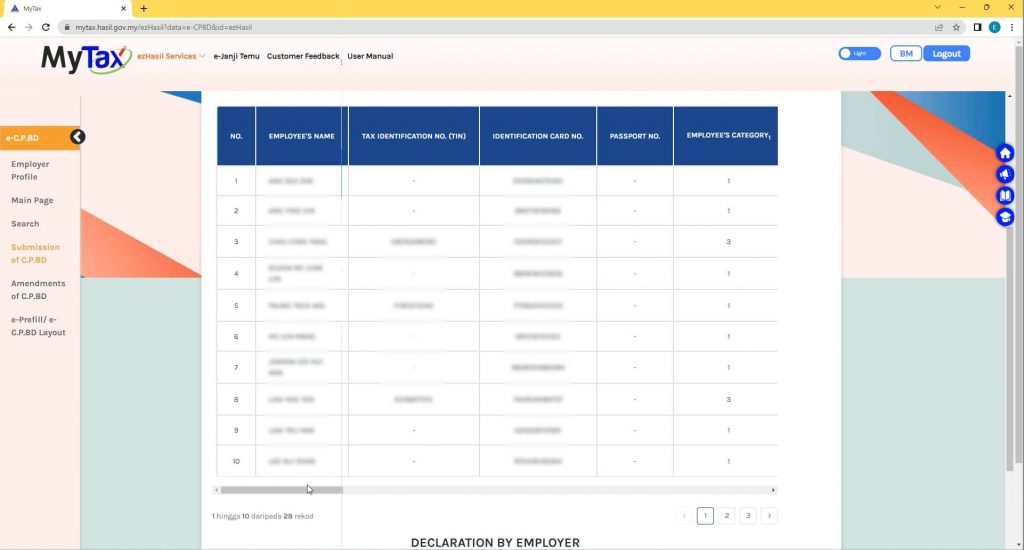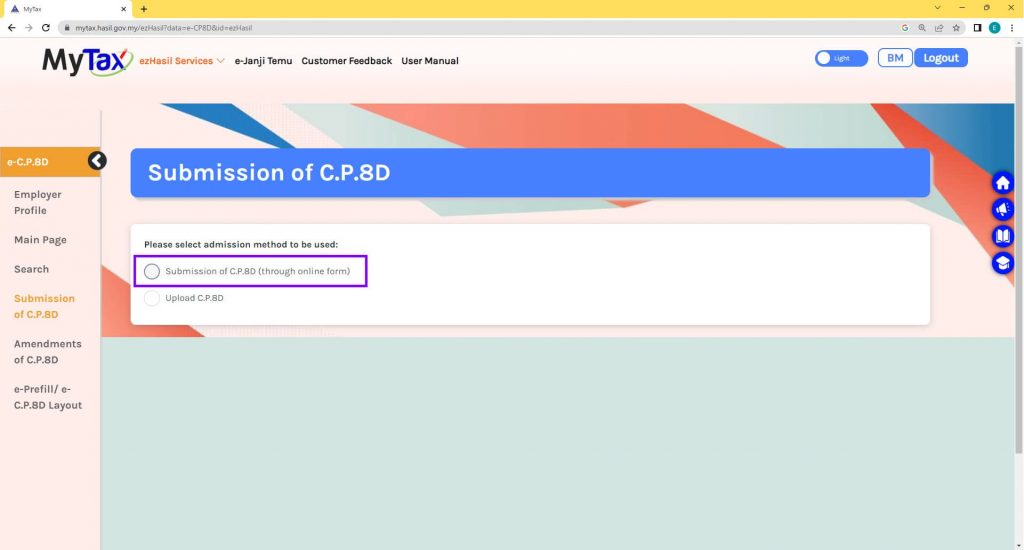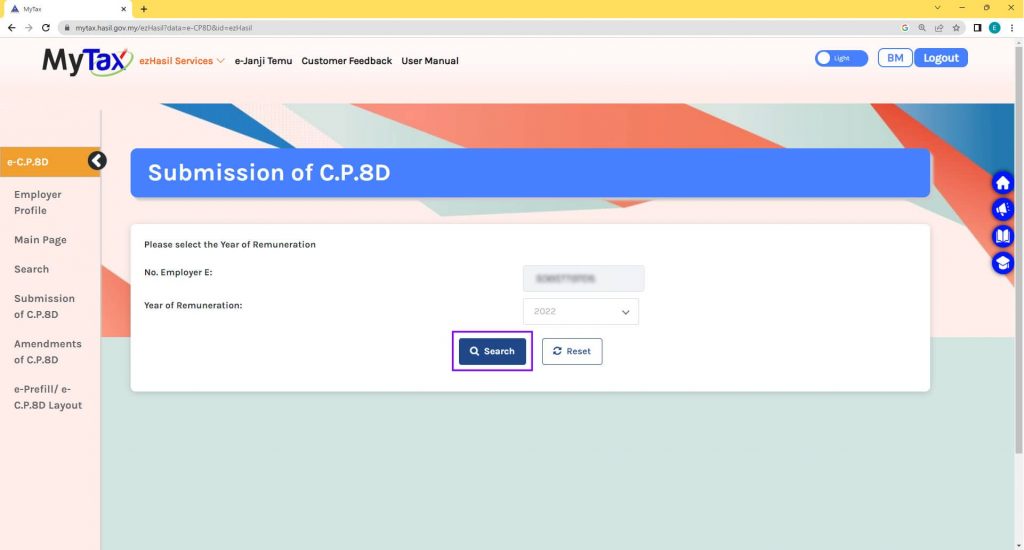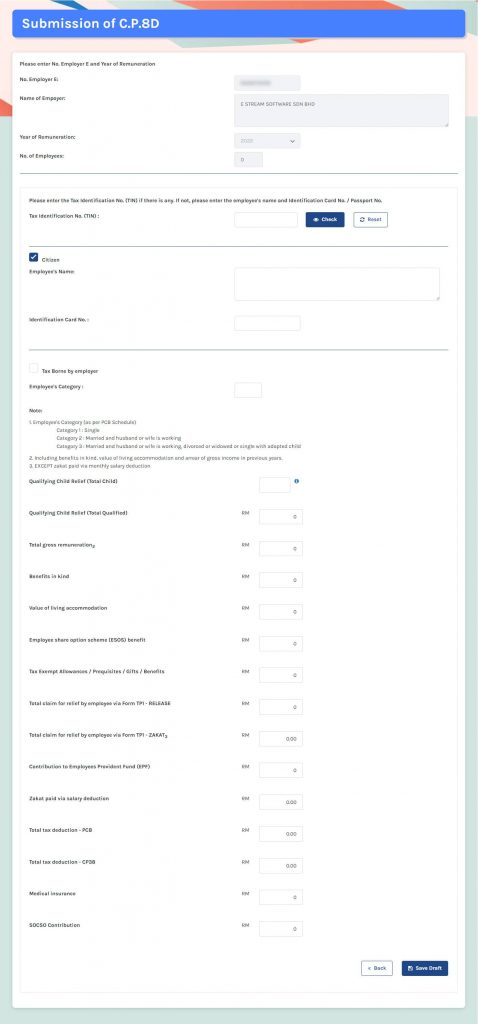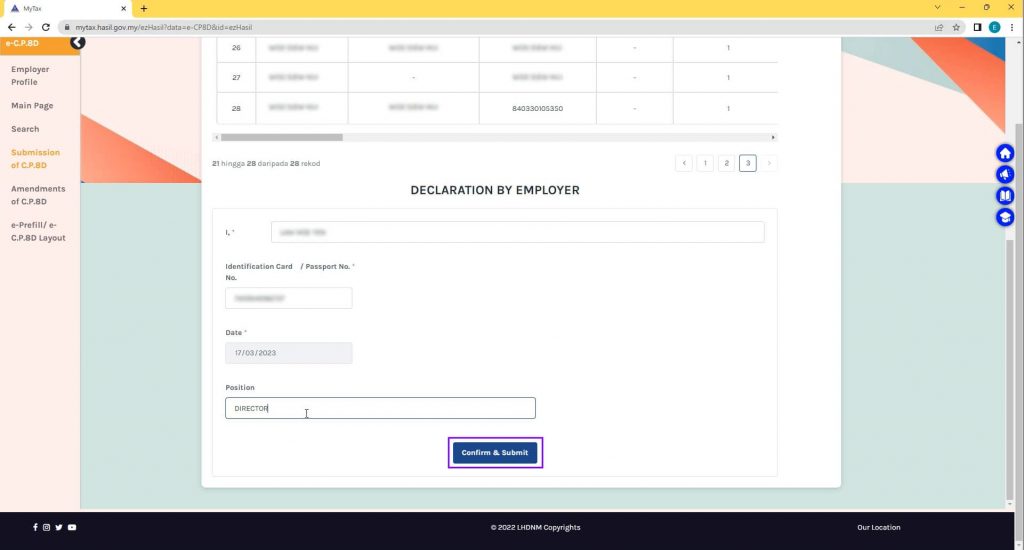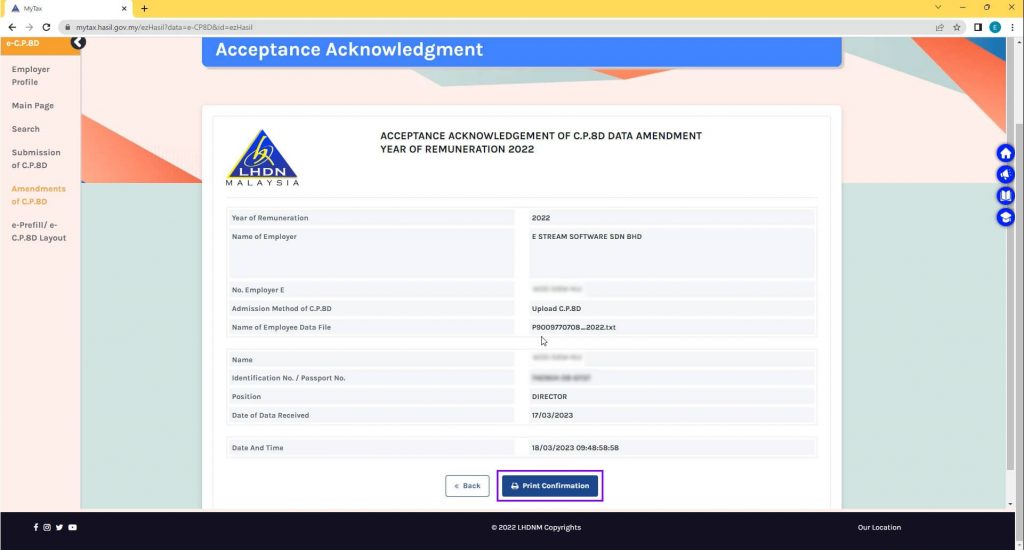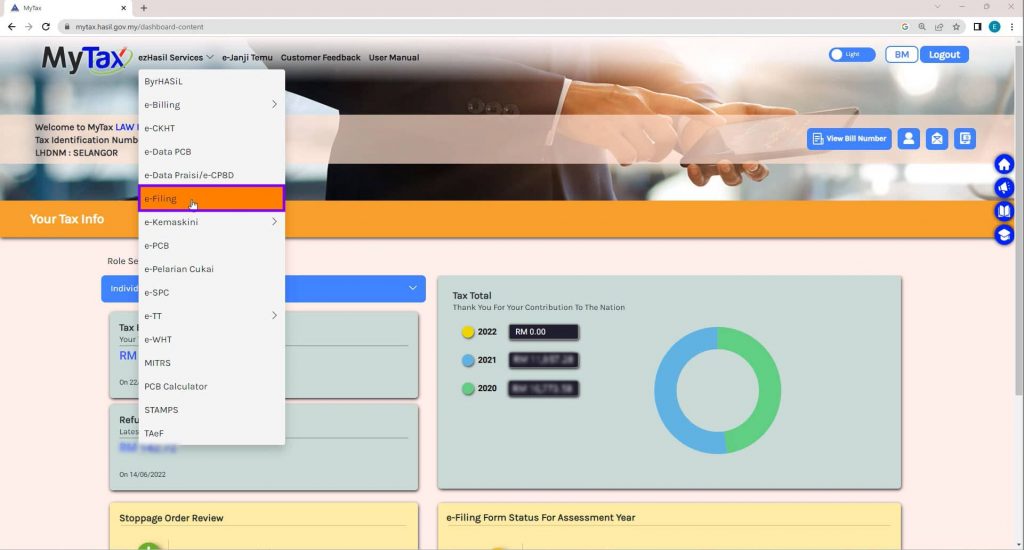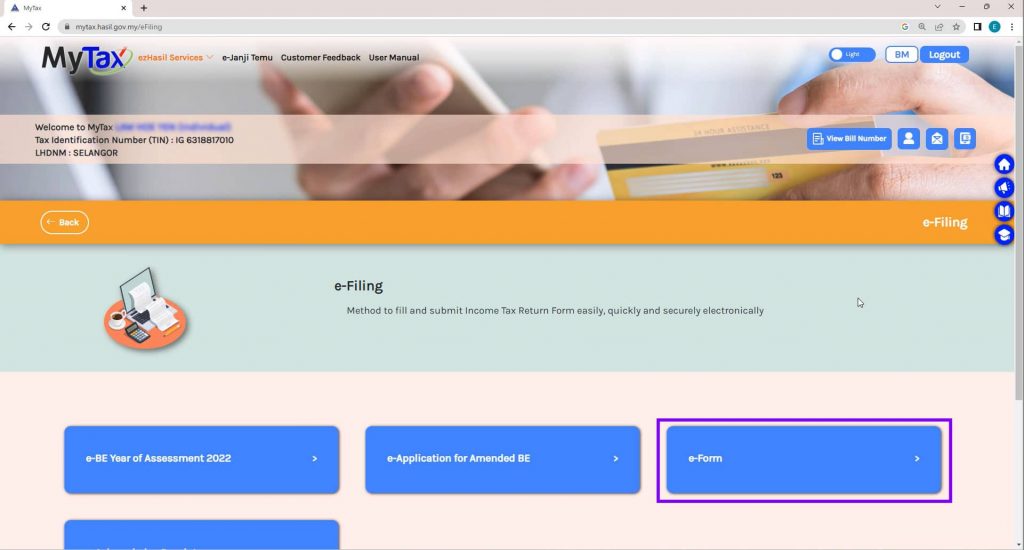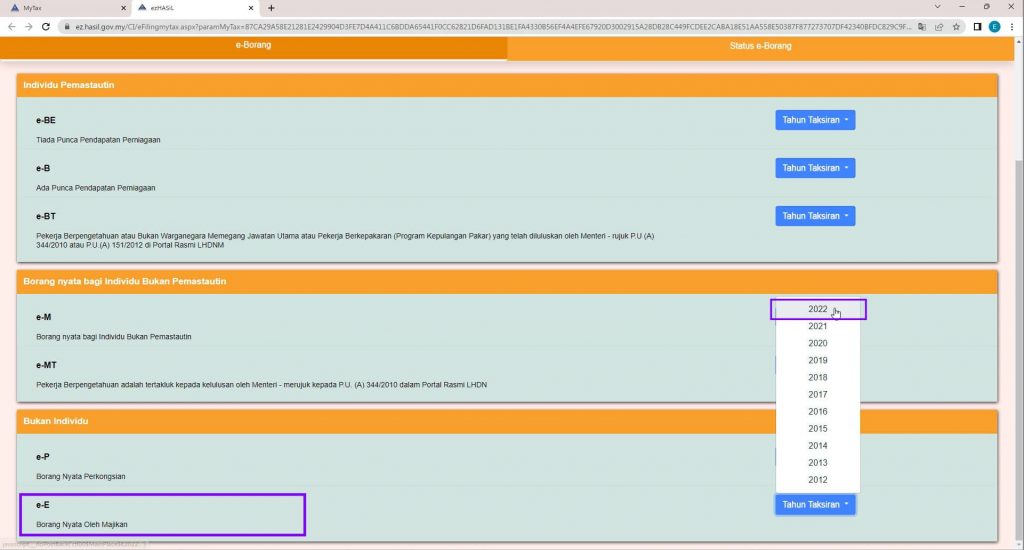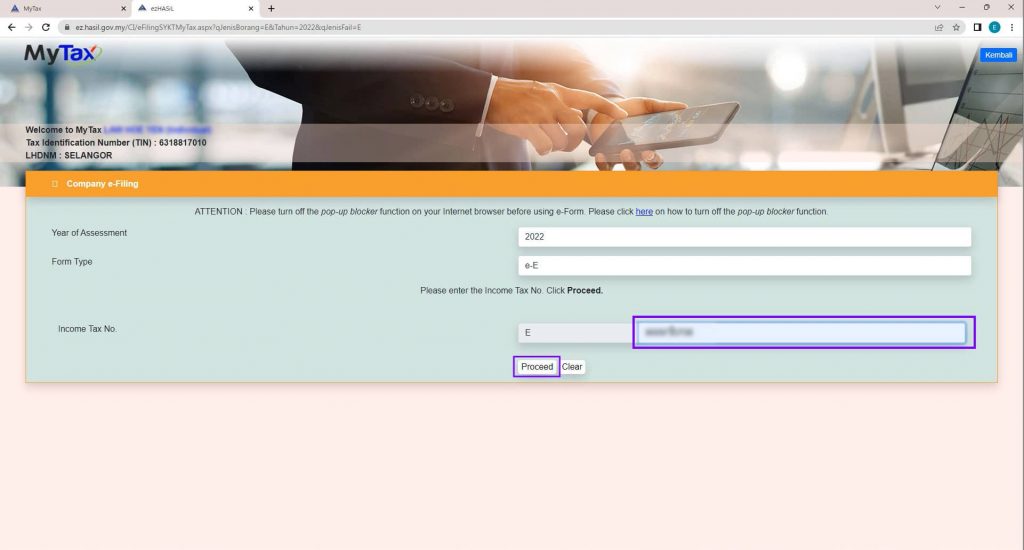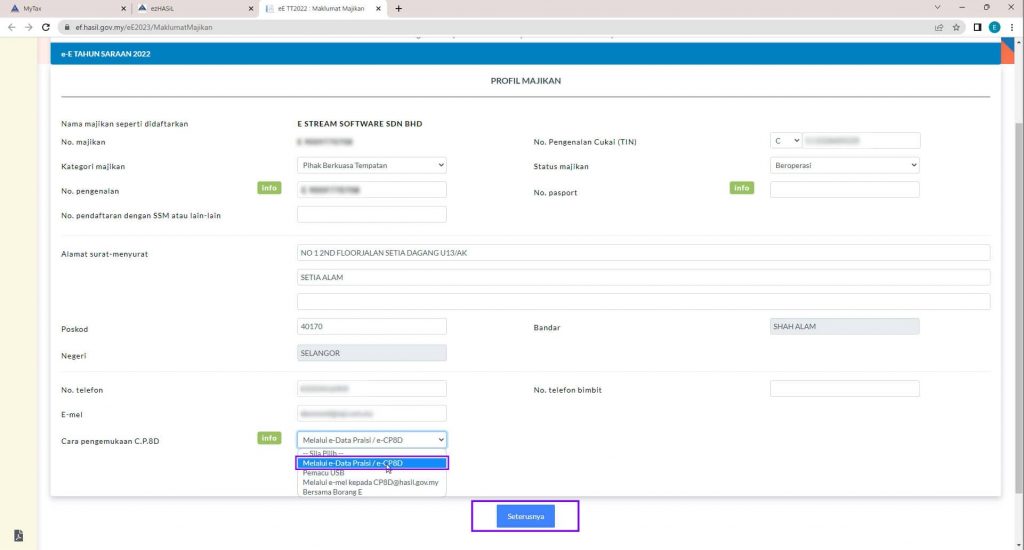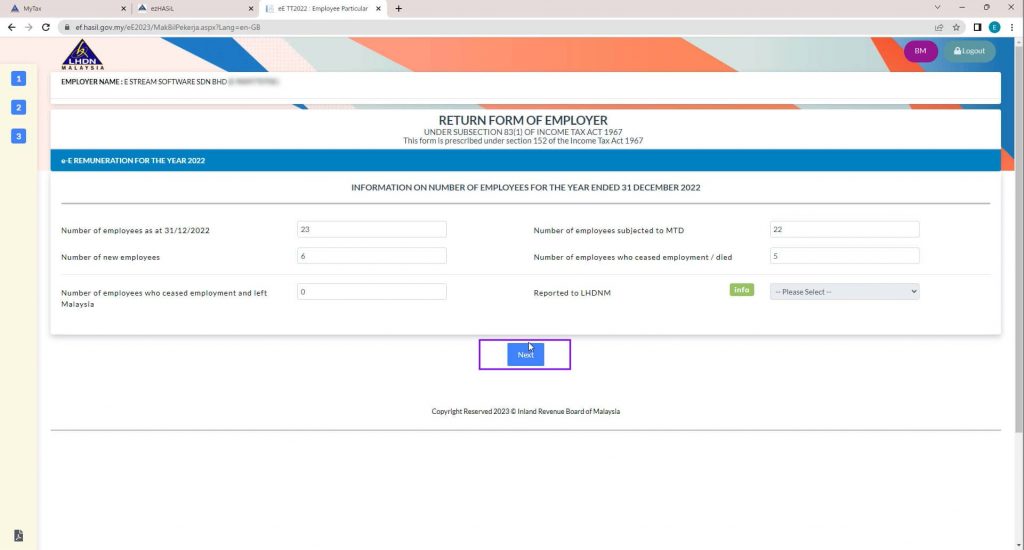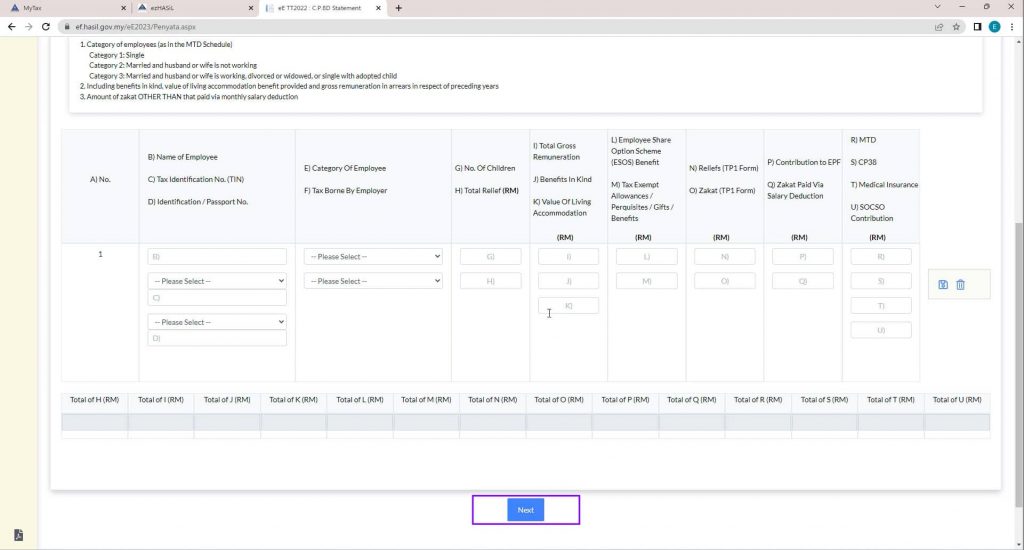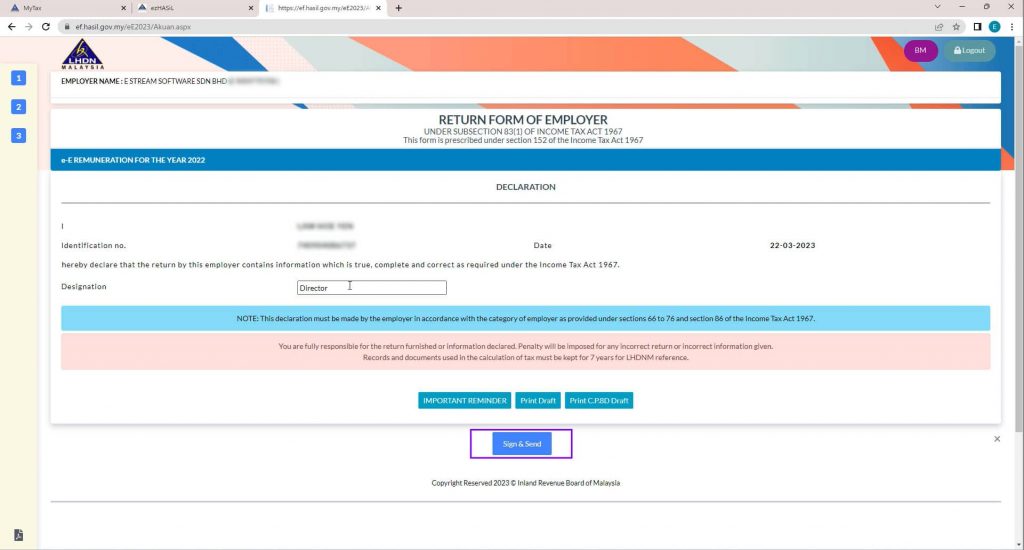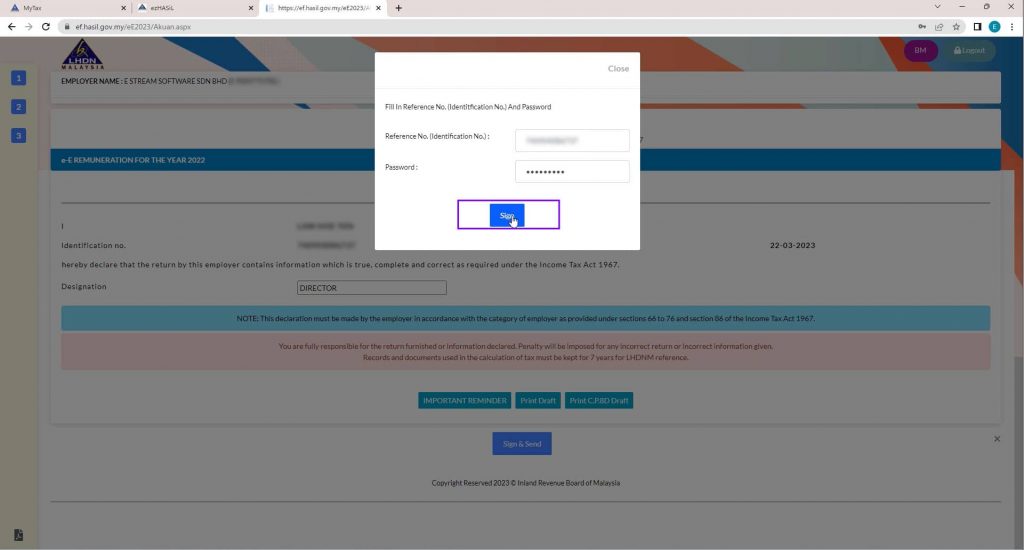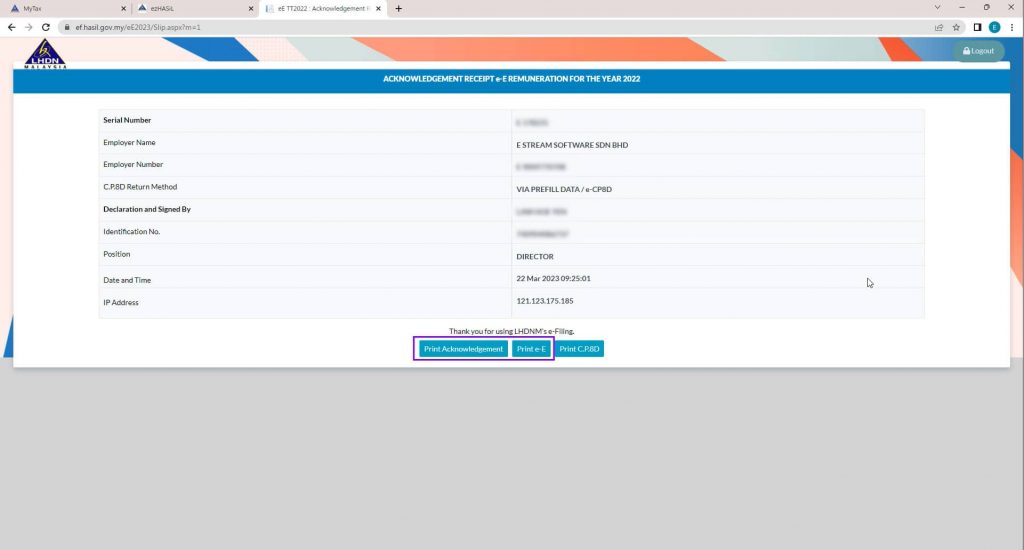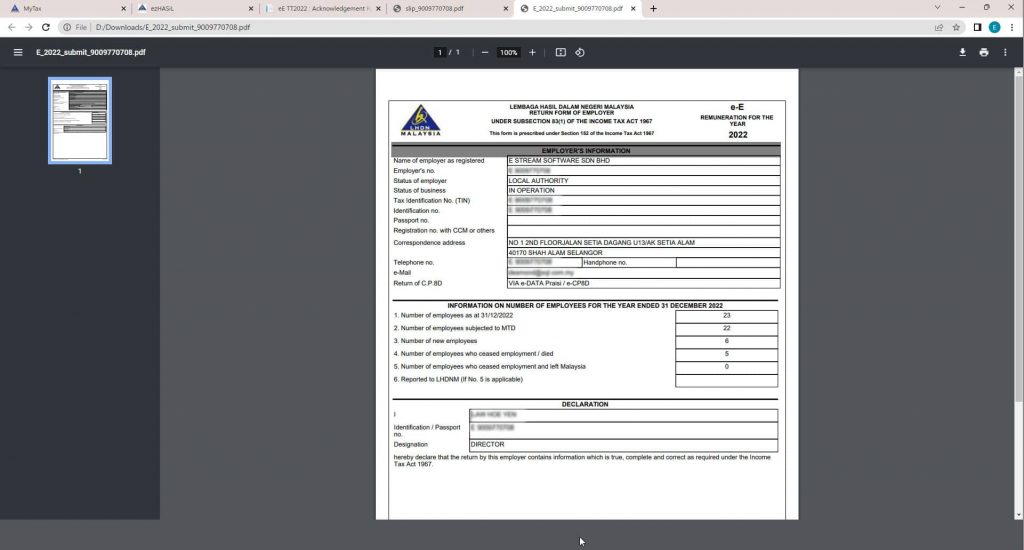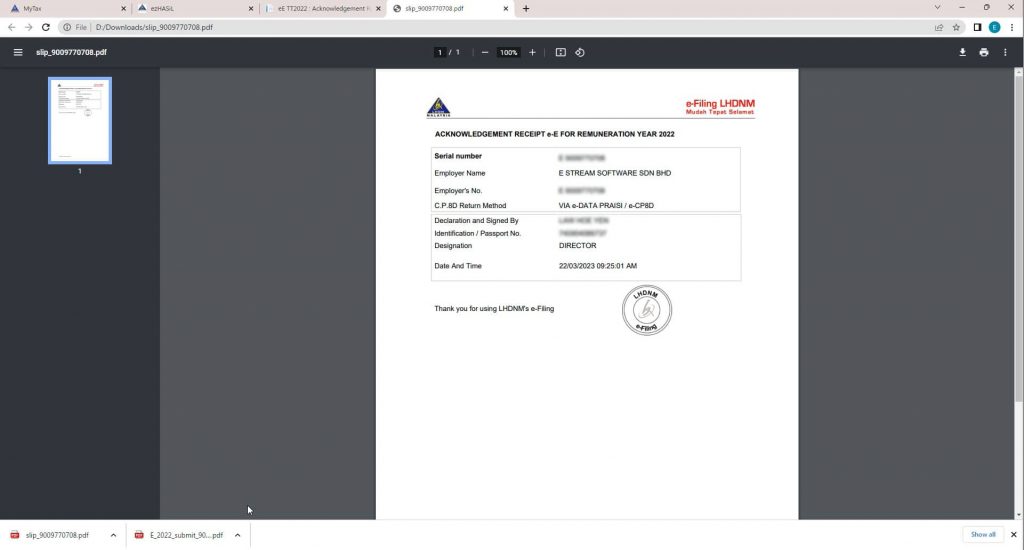Steps to Submit Borang E / CP8D
As an employer in Malaysia, you are required to submit your company CP8D via LHDN MyTax Portal before 31st March every year. In this guide, we’ll take you through the steps on how to submit your Borang E / CP8D online.
Part 1: How to submit E-Data Praisi / E-CP8D?
- Login to LHDN MyTax Portal
- To get started with your submission, select login via Identification Card No. (Please note that this should be your company director identification number)
- Once you’ve entered the identification number, click on the Submit button
-
From the homepage, click on ezHasil Services > e-Data Praisi / e-CP8D to proceedIn case you are unable to submit through e-Data Praisi / e-CP8D or miss the deadline, you have the option of sending the text or Excel file directly to LHDN at cp8d@hasil.gov.my via email.
- Enter your Employer Number and check if it’s your company name, click Confirm to proceed
-
Double check your employer profile and click on submission of CP8D on the left panel
Method 1: Upload CP8D (With SQL Payroll)
- Open SQL Payroll, go to Payroll > Government Report > Print Income Tax CP8D
- Select the year and click Apply. Then, click on the submission of LHDN’s CP8D via Magnetic Media at the bottom right
- Save to desktop. The text file will be exported automatically, and you can upload it directly to LHDN CP8D
- Once uploaded, all staff information & figure will be filled up automatically
Method 2: Manual Entry (Without SQL Payroll)
- For manual entry, select Submission of C.P.8D (through online form)
- To submit CP8D via online form, select the year of remuneration & search
-
Enter all your employees’ details one by oneNotes:
This particular step can be quite burdensome and challenging due to the manual process of inputting all the necessary information for each and every individual employee. It is imperative to exercise caution and double-check all data entry to prevent errors that could lead to penalties.
By using SQL Payroll, you can automatically calculate all monthly statutory contributions for EPF, SOCSO, PCB, EIS, and HRDF, generate payslips, and even print EA forms with just one simple click. With SQL Payroll, you can also generate the text file for your employer CP8D that complies with the LHDN portal. Just click one simple button to submit. (Refer Method 1)
-
Update employer declaration, click Confirm, and Submit. That’s it!
- Once submitted, you will be redirected to a page of acceptance acknowledgement, click on the option to print and confirm, remember to save a copy for your records!
Part 2: How to submit e-Filing?
Once you completed part 1 of the submission process for E-Data Praisi / e-CP8D, then follow these steps to submit your e-filling.
- After login, click on ezHasil Services > e-Filing from homepage
- Access the e-Form
- Select the tax year under e-E
- Fill in your company’s income tax number and proceed
- Under the “Cara pengemukaan C.P.8D” section, select “Melalui e-Data Praisi / e-CP8D” and click “Seterusnya”
- Enter the number of employees for your company and click “Next”
- Proceed to the next step, as we have already completed the submission or upload process in e-Data Praisi/e-CP8D (Part 1)
- Fill in the designation, sign & send
- Enter your identification number and password, sign to proceed
- Print the acknowledgement and e-E form to save a copy of your submission
Sample Acknowledgement Receipt for e-E
Video Tutorial
In conclusion, submitting Borang E / CP8D online in Malaysia can be so easy process with SQL Payroll. Don’t risk manual errors and penalties any longer, start using SQL Payroll to improve your company efficiency & accuracy!
Share This Page
Share
Tweet
SQL Payroll software Favoured Features

Certified by Statutory bodies & 100% accurate
Compliant with employment requirements in Malaysia. Inclusive of KWSP, SOCSO, LHDN, EIS, HRDF, EPF Borang A, SOCSO Borang 8A, Income Tax CP39, and Borang E ready. SQL Payroll software is ready to use with minimal setup for all companies.

electronic submission & e-Payment ready
SQL Payroll Software E-submission format are prepared for all banks in Malaysia. Maybank, CIMB, HLBB, Public Bank & many more

Batch email payslip
Securely send payslips to employees using batch email with password encryption

Comprehensive management reports
Print payroll summary, yearly payroll individual report, contribution info report & many more.

Unlimited year records
Records salary info for unlimited amount of years & print EA forms for any year

E Leave mobile app
Apply for leave anytime anywhere with speedy approval from management. Get managerial view of individual leave reports and EA forms