
What is CP39?
CP39 is a statement of monthly tax deduction (PCB) need to submit to LHDN Malaysia every month by every employer, effective 01 Sept 2019 IRB Malaysia no longer accept a manual CP39 Form, employer is required to submit thru e-PCB, e-Data-PCB or e-CP39.
What is CP39?
CP39 is a statement of monthly tax deduction (PCB) need to submit to LHDN Malaysia every month by every employer, effective 01 Sept 2019 IRB Malaysia no longer accept a manual CP39 Form, employer is required to submit thru e-PCB, e-Data-PCB or e-CP39.
What is the difference between e-CP39 system, e-PCB and e-Data PCB?
- e-CP39 is for employers who do not have a computerized payroll system. PCB Amount can be calculating by STD e-Table or PCB Calculator. Employers can make payments either via online or at a bank payment counter. Login to e-CP39 System
- e-PCB is for employers who do not have a computerized payroll system. Employers need to register as users to enable employers to store employee information, calculate PCB, send employee PCB data and make payments either through online or at a bank payment counter. Login to e-PCB System
- e-Data PCB is for employers who have the computerized payroll system. Employers need to register as users to allow employers to check the format and upload CP39 text files online. This system helps employers send employee PCB data according to specified specifications and make payment. Employers can make payments either through online or at a bank payment counter. Login to e-Data PCB System
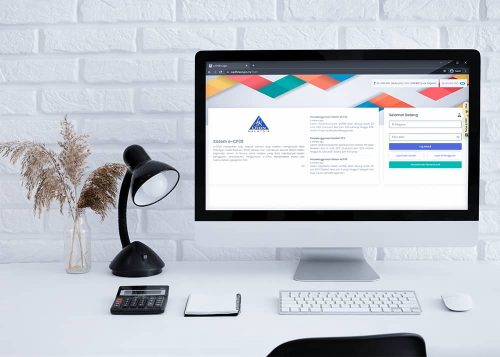
How to pay CP39 Malaysia online?
Employers are required to make PCB payments for their employees online via Financial Process Exchange (FPX), Internet banking, Interbank GIRO Transfer (IBG), or via cheque deposit kiosks at CIMB banks only.
- Financial Process Exchange (FPX) on the LHDNM Official Portal (ezHASIL) through the e-CP39 system.
- Internet banking
- CIMB Bank Berhad
- Other than CIMB Bank IBG/RENTAS/Telegraphic Transfer (TT)/Transfer Cash, cheque deposit machine, and cash deposit machine at CIMB bank (Please ensure that the PCB Account Number (14 digits) is written on the back of the cheque before being put in the cheque receipt kiosk at CIMB.
What bank can pay PCB Malaysia online?

- Alliance Bank
- CIMB Bank
- Citibank
- Hong Leong Bank
- Maybank
- Public Bank
- Ambank
- OCBC Bank
- HSBC Bank
- RHB Bank
- Bank Islam
- Bank Simpanan Nasional
- Agro Bank
- MBSB Bank
Share This Page
Share
Tweet
SQL Payroll software Favoured Features

Certified by Statutory bodies & 100% accurate
Compliant with employment requirements in Malaysia. Inclusive of KWSP, SOCSO, LHDN, EIS, HRDF, EPF Borang A, SOCSO Borang 8A, Income Tax CP39, and Borang E ready. SQL Payroll software is ready to use with minimal setup for all companies.

electronic submission & e-Payment ready
SQL Payroll Software E-submission format are prepared for all banks in Malaysia. Maybank, CIMB, HLBB, Public Bank & many more

Batch email payslip
Securely send payslips to employees using batch email with password encryption

Comprehensive management reports
Print payroll summary, yearly payroll individual report, contribution info report & many more.

Unlimited year records
Records salary info for unlimited amount of years & print EA forms for any year

E Leave mobile app
Apply for leave anytime anywhere with speedy approval from management. Get managerial view of individual leave reports and EA forms



