
What is CP58?
What is CP58 ?
CP 58 form is not a tax filing form. It is an income statement that shows the income of incentives, allowances, bonuses, etc. for agents, dealers and distributors, similar to the EA form received by employee.

Who are required to file CP58 form?
What rewards must be reported?
The agent’s reward payments for achieving performance are mainly divided into two categories: cash reward & non-cash incentives
Cash Reward includes basic allowances, commissions or bonuses. If the company provides cash incentives to the agent, it must report the actual amount paid in the CP 58 form.
Material non-cash incentives includes incentives, tour packages, tickets accommodation, car, house and so on. For non-cash rewards, the company must prepare the CP 58 form based on the actual cost.

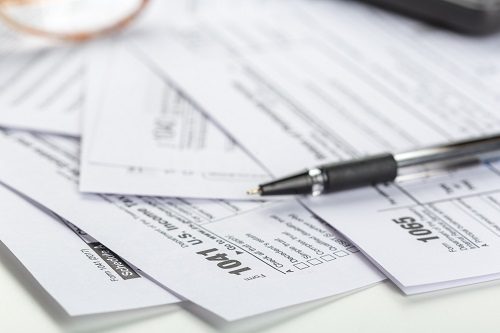
Which rewards do not have to be reported?
- Trade discounts and bulk discounts provided by the company
- Promotional items or gifts which are not stated in the agency contract
- Incentives given for an open invitation to encourage the public or customers to introduce more customers
- Provide special discount rates to independent agents
- Subcontract payment
- Handling fee
- Credit rebate
- Free items that are not based on performance, such as umbrellas, pens, and calendars
When is the due date to provide CP 58 form?
The Form CP 58 shall be provided to the agent, dealer or distributor not later than 31 March in the year immediately following the year in which the incentives mentioned above are paid.

Where to download Form CP58?
The latest version of the form CP58 in PDF and Excel format together with the Guidelines are available at the
Inland Revenue Board Malaysia.
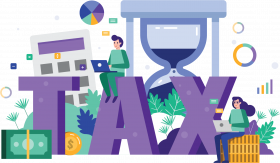
Accountant, when come to Borang B & Borang B submission, a common question may ask from your customers:
I just want tax payable RM 8000 only, how much yearly income do I need to report to LHDN? What us my tax bracket %?
SQL Accounting Software Favoured Features
SQL Account is an accounting software that is suitable for all businesses, from small businesses to large organizations. It is crucial to find a business solution that suits you. We cater for every industry. Small business, cloud accounting software, to on-premise accounting software, choose the best fit for your business. SQL Account is user friendly & can be integrated with no fuss.
Free Download Accounting Software trial to experience our accounting software.

Access Anytime, Anywhere

Batch Emails Statements

Special Industries Version

Real-Time CTOS Company Overview Reports

Advance Security Locks




