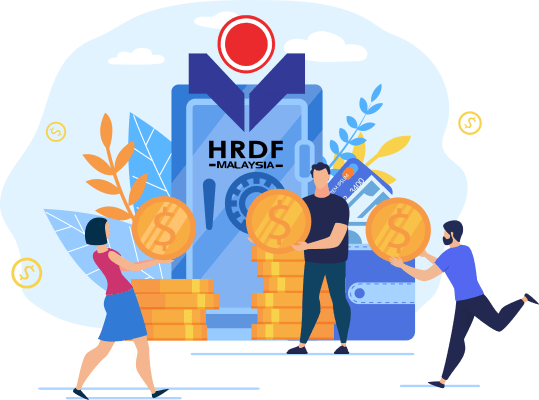
What is HRDF?
who is eligible to register HRDF?
- As of 1 March 2021, HRDF has been expanded to include ALL INDUSTIRES
- The only exemptions are for federal statutory bodies, state government and NGOs with social welfare activities.
- Compulsory Registration : Malaysia employers with a minimum of 10 employees
- Optional Registration : Malaysian employer with 5 to 9 local employees.
- All employers under these industries are required to register for HRDF contribution 2021
|
|
The above list is not exhaustive. Should require further clarification, please contact PSMB Contact Management Centre at 1800-88-4800, enquiry or any PSMB Office.
What is HRDF Rate?
- There are two HRDF Contribution Rates 2021
- Employers with more than 10 Malaysian employees, employer has to register for HRDF with a 1% levy of the monthly wages (includes fixed allowance and basic salary) for each Malaysian employee.
- Employers with 5 to 9 Malaysian employees are not forced to register for HRDF contribution but have the option to. A 0.5% levy of the monthly wages (includes fixed allowance and basic salary) for each Malaysian employee.
How is HRDF Levy Calculation?
HRDF Levy = HRDF Levy % x ( Basic Salary + Fixed Allowances)
- The calculation of HRDF levy is from ***Basic Salary and Fixed Allowances for Malaysian employee excluding :
- Overtime
- Variable Allowances, Travelling/Mileage Allowance, Transport Allowance, Parking Allowance, Petrol Allowance
- Bonus
- Commission
- Incentive
- *** Basic Salary : minus Unpaid Leave / Absent / Lateness & add the Arrears Increment, Arrears, Backpay Salary, The Paid Leave / Add Pay and the Leave Encashment (if any) from the calculation of the Basic Salary referring to the Payroll Summary.
How to register for HRDF in 2021?
Step 1:
Register in HRD website.
Step 2:
Make sure that you have scanned all the related document. You can download the checklist.
Step 3:
Fill in the employer integrity pledge.
Step 4:
Once you have prepared all the supporting document. Submit the Form 1 on the HRD website. The approval process will take 7 working days. The approval letter will be sent via email along with the user ID and password to login into the E-Tris system.
How to make HRDF Levy Payment?
HRDF Exemption 2021
A total of 2 months (July and August 2021) HRDF Levy exemption is given to registered employers whose businesses were affected by the Movement Control Order (MCO) only manufacturing, services, mining and quarrying, oil and gas industries were liable to contribute to HRDF. The new sectors now include construction, trading, and wholesale industries.
On June 2021 the Malaysian government launched an economic recovery programme called “National Well-Being and Economic Recovery Package”, also know as PEMULIH under the National Recovery Plan to assist with the recovery and conservation of the financial welfare for citizens who have been affected by the recent Covid-19 pandemic. A part of the PEMULIH recovery movement is the changes in the payroll processes.
HRDF Payment extension has been extended until December 2021. A six months HRDF Levy exemption from July to December 2021 is exempted for new employers in new sectors covered by the expansion of Pembangunan Sumber Manusia Act 2001 (PSMB).
What happens if i don't pay HRDF?
According to Section 13(1) of the PSMB Act (Pembangunan Sumber Manusia Berhad Act), failure in submitting the levy payment before the required time period (usually on the 15th of every month), employers pose a risk of these penalties :
- A fine not exceeding RM20,000 OR imprisonment for a term not exceeding 2 years OR both.
- Yearly interest of 10% for each day of delayed payment.
How to claim HRDF?
Skim Bantuan Latihan (SBL) is the main scheme under HRDF and its objective is to encourage employers to retrain and upgrade
their employees’ skills in line with their operational and business requirements. Under SBL, employers are free to identify their own
training needs and implement the training programme in stages
SBL requires employers to make full payment for the training programme and reimbursement is based on employer
claims
-
Inhouse
- Own Premise, hotel or external training place
- Min : 2 Pax and Max : 35-40 Pax -
Public
- Local / Oversea
- Min : 1 Pax and Max : 9 Pax -
Coaching and Mentoring
- Can be applied in workplace setting to ensure continuous process of development
- Min : 1 Pax and No Max Pax -
Job Coach
- A Special training programme for person with disabilities (PWDs)
- Min : 5 Pax and No. Max Pax -
E Learning
- Conducted via electronic media, typically on the internet. Learning through curriculum out of classroom)
Min : 1 Pax and No Max Pax -
Development Programme
- Diploma, Degree, Master & PHD - full time or part time
- Min : 1 Pax and No Max Pax
- Course Fees
- Meal Allowance
- Daily Allowance
- Consumable Training Materials
- Hotel Rental Package or Training Facilities Rental
- Airfare Ticket or Transportation
- * Others expeneses please refer the allowable cost matrix
-
4 Hours (1/2 day)
Submission via eTRiS under Skim Bantuan Latihan (SBL) must be submitted by employer BEFORE the training commences.
- 1. Application
- Online application through eTRiS system
- Document Required:
- Invoice / Quotation
- Training Schedule / Course Content
- Trainer’s Profile
- 2. Approval
-
3. Claim
Document Required :
- Itinerary (airfare) - if any
- Receipt & Invoice (transportation) - if any
Effective 1st August 2019, training programmes must commence within six (6) months from the date of training grant applications are made and training claim submissions must be made not more than six (6) months from the date the training programmes are completed.
Fore more info about HRDF scheme, please contact : 1800 88 4800, support@hrdf.com.my.
HRDF Frequently Ask Question
- Who should register with Human Resource Development Fund?
As of 1 March 2021, HRDF has been expanded to include ALL INDUSTIRES.
The only exemptions are for federal statutory bodies, state government and NGOs with social welfare activities.
Compulsory Registration : Malaysia employers with a minimum of 10 employees.
Optional Registration : Malaysian employer with 5 to 9 local employees.
- Is the Human Resources Development (HRD) levy deducted from an employees’ employee’s wages?
No. Employers are not permitted to deduct the wages of employees under any circumstances for the payment of the levy.
- Is the company director considered as an employee?
If the company director is paid a salary, he/she is regarded as an employee of the company, whereas a director who only accepts director fees is not considered an employee.
- Is it compulsory for an employer to register?
Section 13(1) of the PSMB Act 2001 stipulates that every employer who is covered under the Act is required to register with HRDF within such time and manner as may be prescribed.
- If my company do not want to register, what is the consequence?
Any employer who is convicted of not registering with HRDF may be fined up to an amount not exceeding RM10, 000 or face imprisonment up to a year, or both (Section 13 (2)).
- If my company just registers with HRDF but does not pay the levy, what is the consequence?
Failure of payment before the stipulated time will result in;
- Fine not exceeding RM20, 000.00 (Ringgit Malaysia Twenty Thousand) or imprisonment for a term not exceeding two (2) years or both (on conviction).
-Yearly interest of 10 per cent in respect of each day of default or delay in payment.
- 6) How is the mode of payment and contribution to SOCSO determined?
Employee contribution rate is based on the employee's wages, overtime, commissions, service charge, annual leave emoluments, sick leave, maternity leave, public holidays, incentives, meal allowance, cost of living and housing allowance and so forth. All payments whether hourly, daily, weekly or monthly-rated are considered wages. Monthly contribution rates for employers and employees is shown in the Contribution Schedule based on 34 salary categories.
- 7) What are the payment channels for SOCSO contribution?
- SOCSO’s ASSIST Portal (Payment via FPX)
- Payment at Counter (Employers need to bring the ACR reference)
- SOCSO counters(Payment of contributions must be made using cheque or money/postal order only).
- Banks appointed by SOCSO as collection agents:
- Maybank
- RHB Bank
- Public Bank (Starting 1 March 2018)
- Internet Banking
- iPERKESO Portal (visit www.perkeso.gov.my and login to iPERKESO)
- 8) How can SOCSO contributions be made if the employee stops working in the middle of the month?
Employers are only required to pay contributions based on the total wages paid to employees for the month. However, if the salary is paid until the 15th day of the month, the contribution is based on salary paid for that particular month.
- 9) When is Interest on Late Payment Contributions (ILPC) applied to the employer?
The employer is liable to pay monthly contributions within 15 days of the following month. For example, January contributions should be paid not later than February 15. ILPC is charged for late payment of contributions at the rate of 6 percent per annum for each day of late payment contributions. If late payment interest is calculated to be less than RM5, then interest is charged at RM5 per month.
- 10) How is the Interest Late Payment Contributions (ILPC) paid?
ILPC payment can be made through the following channels:
- SOCSO’s ASSIST Portal (Payment via FPX)
- Payment at counter (Employers need to bring the FCLB notice)
- SOCSO counters
*Payment of contributions must be made using cheque or money/postal order only.
- Banks appointed by SOCSO as collection agents:
- RHB Bank
- Public Bank (Starting 1 March 2018)
- SOCSO counters
- 11) How do we report an accident and what are the documents needed to make a claim?
For accidents at the work place, the employer has to notify SOCSO by filling in the Accident Report (Form 34) and submit punch cards or attendance records, medical certificate and a copy of the identity card to the SOCSO Office. If the accident occurs while commuting to and from work, these documents must be accompanied by a police report and sketch map of the route taken at the time of accident.
- 12) Does SOCSO bear the cost of medical treatment? Where can teatment be obtained?
Any employee who is involved in a work-related accident, commuting accident or has occupational disease is entitled to free medical treatment at SOCSO panel clinics, government clinics and government hospitals.
- 13) Who is eligible for Constant Attendance Allowance?
This allowance is paid to an employee who suffers total permanent disablement or is severely incapacitated with a 100% loss of earning capacity or certified invalid and constantly requires personal attendance. His need for a care giver must be verified by a Medical Board or Appellate Medical Board. This allowance is equivalent to 40% of permanent disability benefits or invalidity pension and is subject to a maximum rate of RM500 per month (With effectice from 1st January 2013 the sum is fixed at RM 500) . Payment is made directly to beneficiaries.
- 14) What is my SOCSO registration number?
SOCSO registration number is your Identity Card Number issued by the National Registration Department.
- 15) How to notify cessation of business to SOCSO?
Employers may notify the cessation of business through ASSIST portal. Kindly follow the steps below to update the status:
- Click at My Sites and choose REGISTRATION
- Then, click UPDATE, choose Form 1A- Cessation As Employer (Discontinue Business)
- Click on Action icon
- Update the date status at Employer Status Request Change Date and choose status Change Employer Status To
- Dormant
- Winding-Up
- Cancel
- Click Save & Continue
- Upload the supporting documents
- Click Save & Continue
- Click Submit
- Proceed for Submission? Click Confirm
- Request Case Update Number is generated (Kindly keep the number for reference)
- Click OK
- 16) What is the procedure to change the company's address?
Employers may update the company’s address through ASSIST portal. Kindly follow the steps below to update the address:
- Click at My Sites and choose REGISTRATION
- Then, click UPDATE, choose Update Employer Information
- Click on Action icon
- Update the current company’s address and other relevant information’s
- Click Save & Continue
- Upload the supporting documents
- Click Save & Continue
- Click Submit
- Click Submit
- Request Case Update Number is generated (Kindly keep the number for reference)
- Click OK
SQL Payroll – The Best Payroll Software in Malaysia capable of handling The Most Complex PCB, BIK, And Payroll Requirements
SQL Payroll software is compliant with all Malaysia government rules and requirements.
HRDF Levy will calculated automatically according to basic salary and fixed allowances as compliance to HRDF.
SQL Payroll is readily compatible with all Malaysian banks. Use SQL Payroll to make you next payroll processing the best experience ever.
SQL Payroll software compliant with all Malaysia Rules & Regulations
SQL Payroll is compliant to all Malaysian statutory bodies like KWSP, LHDN, SOCSO, EIS & HRDF. Our system saves you the trouble by auto calculating EPF, SOCSO, EIS, HRDF and PCB contribution. To ensure flawless calculations, our PCB calculator comes with the latest contributions rates.


Quick and Easy Payroll Process
Enjoy the speed payroll processing and view each earning breakdown with an intuitive screen display. Flexible amendment payroll processes anytime with permission based, experience accurate, real time recalculations of statutory contributions.
Best Payroll software Malaysia come with Bank Giro format with all banks
Make salary payments via electronic submissions. More than 25 Malaysia banks including Maybank, Hong Leong Bank, Cimb bank, public bank can be used to perform bank giro on SQL Payroll Malaysia software.


Comprehensive HR Report
SQL Payroll software ready with a series of HR report, such as Appointment Letter, Confirmation letter, increment letter, assessment letter, termination letter and many more.
Send all payslips to individually in one click
Send individual payslips by batch with the batch email feature. Every e-mail sent comes with a password encryption to ensure utmost privacy and security.

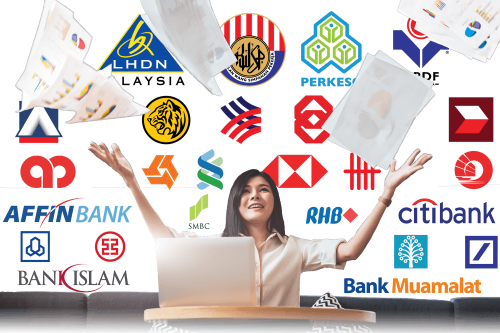
Electronic Submission
We provide government reports like: EPF Borang A, Socso Borang 8A, Socso Borang 2, Socso Borang 3, EIS Lampiran 1, EIS Borang 1, EIS Borang 2, Income Tax CP 39, Income Tax CP 39 A, CP 22, CP 22 A, CP 8, CP 159, e-Data Praisi, Lampiran B (PCB Audit), Zakat Borang Skim Berkat, PCB 2, CP 8D (Borang E).
Unlimited monthly free payroll software training and responsive support team
No worries if you are new with our system! We provide free payroll software training every month. Contact us to find out more! Our technical support team is fully trained and equipped to assist you via phone, email, and remote access.

SQL Payroll software Malaysia Favoured Features

Certified by Statutory bodies & 100% accurate

electronic submission & e-Payment ready

Batch email payslip

Comprehensive management reports

Unlimited year records

E Leave mobile app
Tutorial Video
如何申报雇主年度税务责任 Form E 2020
27 项个人税务减免



