
What is SOCSO (PERKESO)?
What is Subject to SOCSO?
- Salary
- Pay Leave
- Holidays
- Overtime
- Extra Work on Holiday
- Allowance
- Commission
- Travelling Allowance
- EPF
- Special Expense (Claims)
- Gratuity
- Annual Bonus
- Benefits in Kind / VOLA
- Other Remuneration
The above list is not exhaustive. Should require further clarification, please contact SOCSO Customer Service at 1-300-22-800, enquiry or any SOCSO Office.
Employers' Guide to SOCSO Services
- 1) Who is classified as an employee under the Employees' Social Security Act, 1969?
An employee is any person who is employed for wages paid under a contract of service or apprenticeship with an employer, whether the contract is expressed or implied, or oral or in writing, or in connection to the work of an industry to which the Act applies.
- 2) Are temporary workers / part time workers covered by SOCSO?
Temporary or part time workers are required to be registered with SOCSO.
- 3) Does an employer need to notify SOCSO if an employee resigns?
Employers may notify the employee’s resignation to SOCSO through ASSIST portal. Kindly follow the steps below to update the status:
- Click at My Sites and choose REGISTRATION.
- Then click UPDATE, choose Update Add Employee Resigned Date
- Click on Action icon
- If all employee resign on the same date:
- Click All
- Update Employee Resign Date
ORIf there are other active employees:- Click Specific
- Update Employee Resign Date
- In Please Select box, choose employee’s information according to IC Number / Employee’s name / Social Security No (SSN)
- Click on the Action button
- Click Save & Continue
- Upload the supporting documents
- Click Save & Continue
- Click Submit
- Proceed for Submission? Click Confirm
- Request Case Update Number is generated (Kindly keep the number for reference)
- Click OK
- 4) What is the age limit for employees to contribute?
All employees are eligible to be registered, regardless of age. For workers aged 60 years and below, the employer must make contributions under the first category, but when the employee reaches 60 years of age, the employer will only pay contributions under the second category. Employees who join the workforce when they are above 55 years of age and who have never contributed must pay a contribution of the second category.
- 5) Are penalties imposed on employers who fail to register or contributes?
Employers may be prosecuted and shall be punishable with imprisonment for a term which may extend to two years, or with a fine not exceeding ten thousand ringgit, or both.
- 6) How is the mode of payment and contribution to SOCSO determined?
Employee contribution rate is based on the employee's wages, overtime, commissions, service charge, annual leave emoluments, sick leave, maternity leave, public holidays, incentives, meal allowance, cost of living and housing allowance and so forth. All payments whether hourly, daily, weekly or monthly-rated are considered wages. Monthly contribution rates for employers and employees is shown in the Contribution Schedule based on 34 salary categories.
- 7) What are the payment channels for SOCSO contribution?
- SOCSO’s ASSIST Portal (Payment via FPX)
- Payment at Counter (Employers need to bring the ACR reference)
- SOCSO counters(Payment of contributions must be made using cheque or money/postal order only).
- Banks appointed by SOCSO as collection agents:
- Maybank
- RHB Bank
- Public Bank (Starting 1 March 2018)
- Internet Banking
- iPERKESO Portal (visit www.perkeso.gov.my and login to iPERKESO)
- 8) How can SOCSO contributions be made if the employee stops working in the middle of the month?
Employers are only required to pay contributions based on the total wages paid to employees for the month. However, if the salary is paid until the 15th day of the month, the contribution is based on salary paid for that particular month.
- 9) When is Interest on Late Payment Contributions (ILPC) applied to the employer?
The employer is liable to pay monthly contributions within 15 days of the following month. For example, January contributions should be paid not later than February 15. ILPC is charged for late payment of contributions at the rate of 6 percent per annum for each day of late payment contributions. If late payment interest is calculated to be less than RM5, then interest is charged at RM5 per month.
- 10) How is the Interest Late Payment Contributions (ILPC) paid?
ILPC payment can be made through the following channels:
- SOCSO’s ASSIST Portal (Payment via FPX)
- Payment at counter (Employers need to bring the FCLB notice)
- SOCSO counters
*Payment of contributions must be made using cheque or money/postal order only.
- Banks appointed by SOCSO as collection agents:
- RHB Bank
- Public Bank (Starting 1 March 2018)
- SOCSO counters
- 11) How do we report an accident and what are the documents needed to make a claim?
For accidents at the work place, the employer has to notify SOCSO by filling in the Accident Report (Form 34) and submit punch cards or attendance records, medical certificate and a copy of the identity card to the SOCSO Office. If the accident occurs while commuting to and from work, these documents must be accompanied by a police report and sketch map of the route taken at the time of accident.
- 12) Does SOCSO bear the cost of medical treatment? Where can teatment be obtained?
Any employee who is involved in a work-related accident, commuting accident or has occupational disease is entitled to free medical treatment at SOCSO panel clinics, government clinics and government hospitals.
- 13) Who is eligible for Constant Attendance Allowance?
This allowance is paid to an employee who suffers total permanent disablement or is severely incapacitated with a 100% loss of earning capacity or certified invalid and constantly requires personal attendance. His need for a care giver must be verified by a Medical Board or Appellate Medical Board. This allowance is equivalent to 40% of permanent disability benefits or invalidity pension and is subject to a maximum rate of RM500 per month (With effectice from 1st January 2013 the sum is fixed at RM 500) . Payment is made directly to beneficiaries.
- 14) What is my SOCSO registration number?
SOCSO registration number is your Identity Card Number issued by the National Registration Department.
- 15) How to notify cessation of business to SOCSO?
Employers may notify the cessation of business through ASSIST portal. Kindly follow the steps below to update the status:
- Click at My Sites and choose REGISTRATION
- Then, click UPDATE, choose Form 1A- Cessation As Employer (Discontinue Business)
- Click on Action icon
- Update the date status at Employer Status Request Change Date and choose status Change Employer Status To
- Dormant
- Winding-Up
- Cancel
- Click Save & Continue
- Upload the supporting documents
- Click Save & Continue
- Click Submit
- Proceed for Submission? Click Confirm
- Request Case Update Number is generated (Kindly keep the number for reference)
- Click OK
- 16) What is the procedure to change the company's address?
Employers may update the company’s address through ASSIST portal. Kindly follow the steps below to update the address:
- Click at My Sites and choose REGISTRATION
- Then, click UPDATE, choose Update Employer Information
- Click on Action icon
- Update the current company’s address and other relevant information’s
- Click Save & Continue
- Upload the supporting documents
- Click Save & Continue
- Click Submit
- Click Submit
- Request Case Update Number is generated (Kindly keep the number for reference)
- Click OK
SQL Payroll – The Best Payroll Software in Malaysia Capable of Processing The Most Complex PCB, BIK, And Payroll Requirements
SQL Payroll is compliant with all SOCSO rules and requirements. all employees and employer SOCSO contribution are automatically calculated and abides with the latest rules and rates that are set by PERKESO. our SOCSO Borang 8A is ready for printing and can be printed for filling purpose, or submitted via e-payment. SQL Payroll software is readily compatible with all Malaysian banks. Use SQL Payroll to make you next payroll processing the best experience ever.

Contribution of the First Category
If an employees’ age is below 60 years old, The rate of contribution under this category comprises of 1.75% of the employer’s share and 0.5% of the employees’ monthly wages according to the contribution schedule. SQL Payroll software will detect the age of employees and automatically calculate it. SQL Payroll calculator is fool-proof. SQL Payroll software is the best payroll software malaysia for all employers and HR managers.
Contribution of Second Category
All employees who have reached the age of 60 years old, the rate of contribution under this category is 1.25% of employees’ monthly wages which is payable by the employer, based on the contribution schedule. SQL Payroll software can manage this automatically for you, achieve the highest level of productivity by using the best payroll software.
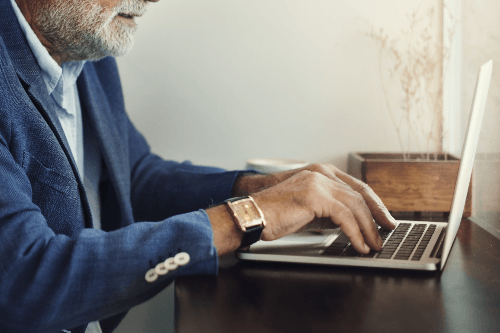

SOCSO for foreign worker
Starting from the 1st of January 2019, all employers who hire foreign workers to work in Malaysia are required to register their foreign employees with SOCSO. The contribution rate for foreign workers is 1.25% of the insured monthly wagers and is to be borne by the employer. SQL Payroll software are compliant with latest socso malaysia rules.
Unsure about First or Second Category?
If you are unsure your employees should be under first or second category of SOCSO, don’t worry. SQL Payroll will automatically detect the age of the employees and calculate accordingly in accordance to the SOCSO table.
In addition, for all employees who are currently 59 years old and above the age of 60 years old later, SQL Payroll will automatically calculate their SOCSO contribution in compliance to government rules without needing users to make any changes in the settings of SQL PAYROLL.

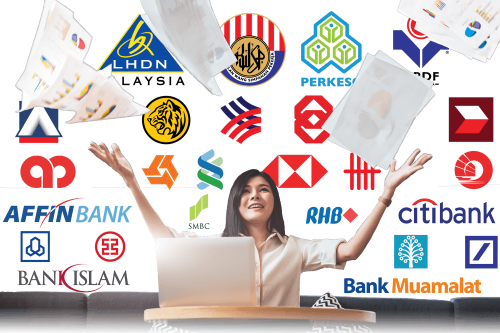
SOCSO - E submission
Unlimited monthly free payroll software training and responsive support team
No worries if you are new with our system! We provide free payroll software training every month. Contact us to find out more! Our technical support team is fully trained and equipped to assist you via phone, email, and remote access.

SQL Payroll software Favoured Features

Certified by Statutory bodies & 100% accurate

electronic submission & e-Payment ready

Batch email payslip

Comprehensive management reports

Unlimited year records

E Leave mobile app
Tutorial Video
What is SOCSO EI Scheme for Foreign Worker?
How to add foreign employee using Perkeso Assist web portal



